Sudio Sphere is designed to enhance your customer experience with us. A membership at Sudio Sphere grants you early access to product releases and personalized offers. On top of that, if you register within 3 months of your purchase, you can extend the warranty of your Sudio product to 18 months regardless if purchased online or at a retailer. Best of all, Sudio Sphere is free!
Sign up to Sudio Sphere here.
Have questions regarding your warranty? Check here.
Sudio Sphere
You're welcome to register a product purchased through Sudio.com. By doing this, your product's warranty period gets extended to 18 months starting from the purchase date.
Please note that regardless if you have a Sphere account or not at the time of purchase, the products must be registered in order for the extended warranty to be valid. There is no limit to how many products you can register, but they must be registered within 3 months from the purchase date.
All you need is your Sudio.com order number provided in your order confirmation email. Then follow the steps below:
- Go to Sudio Sphere and log in using your account details, or create a new account.
- Under "My Sudio Collection", click on "Add new product".
- When asked where the product was purchased, select "www.sudio.com".
- Enter your sudio.com order number and the serial number which can be found on a sticker on the bottom side of the product packaging.
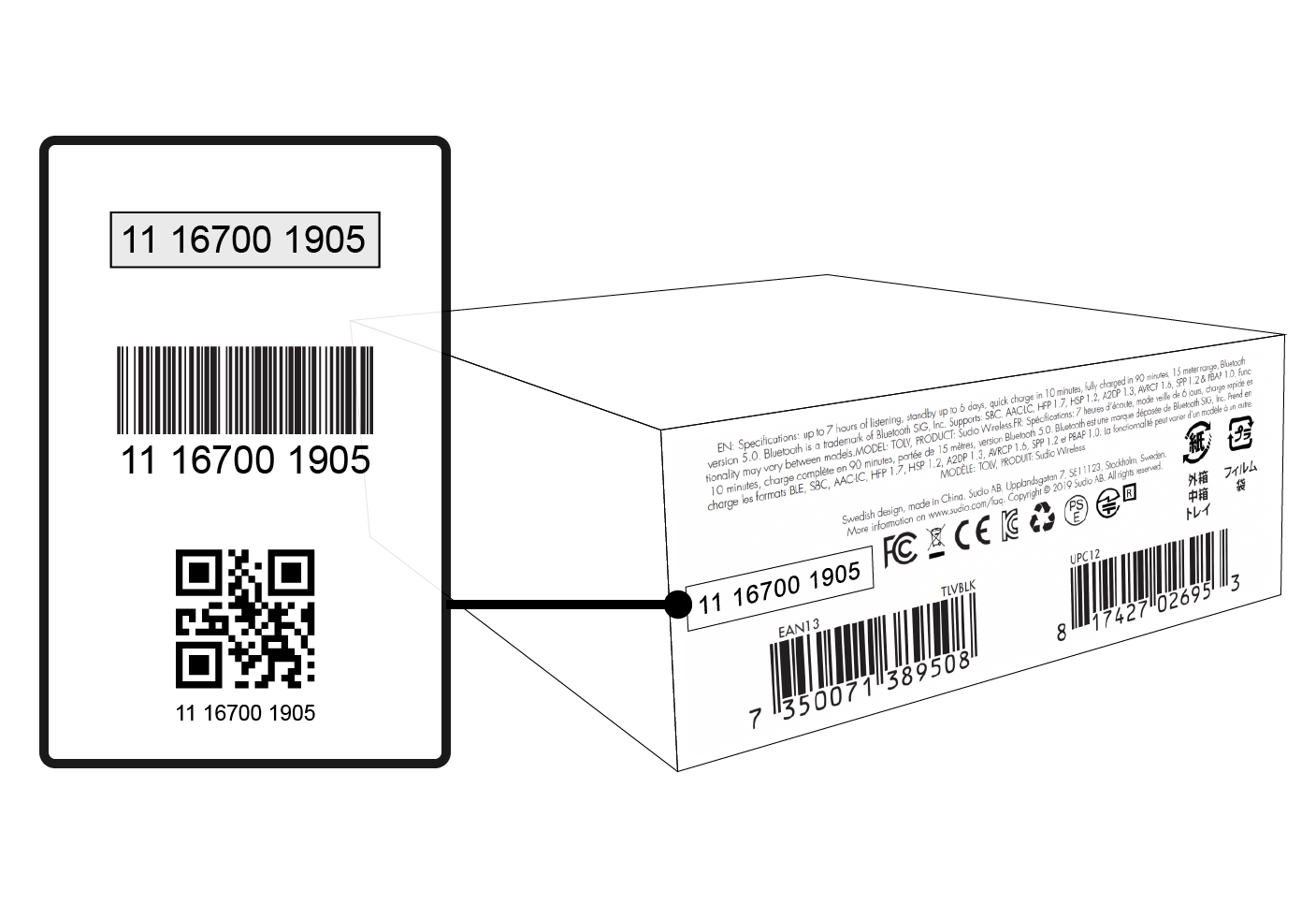
- Lastly, select your model and enter the Date of purchase, then click on "Register purchase".
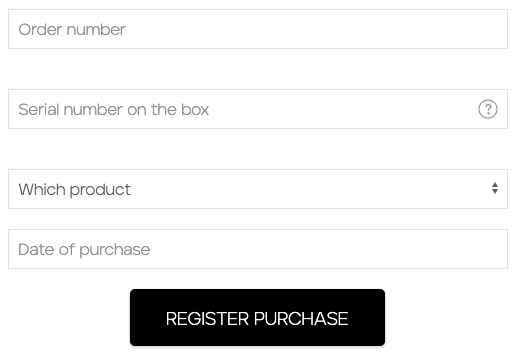
If you have several products in the same order, you only need to register one of them to get the extended warranty on all.
That's it! Your Sudio product's warranty has now been extended. See here for questions and articles about using your Sudio warranty.
You're welcome to register a Sudio product purchased through any retailer. By doing this, your product's warranty period gets extended to 18 months starting from the purchase date.
Please note that regardless if you have a Sphere account or not, any products purchased must be registered in order for the extended warranty to be valid. There is no limit to how many products you can register, but they must be registered within 3 months from the purchase date.
You will need a copy of the receipt and the product's serial number. Then follow the steps below:
- Go to Sudio Sphere and log in using your account details, or create a new account.
- Under "My Sudio Collection", click on "Add new product".
- When asked where the product was purchased, select "Other".
- Enter the serial number which can be found on a sticker on the bottom side of the product packaging.

- Select the product model and date of purchase.
- Upload the receipt (which must clearly show the item name and purchase date) in JPG, PNG or PDF format and click on "Register Purchase".
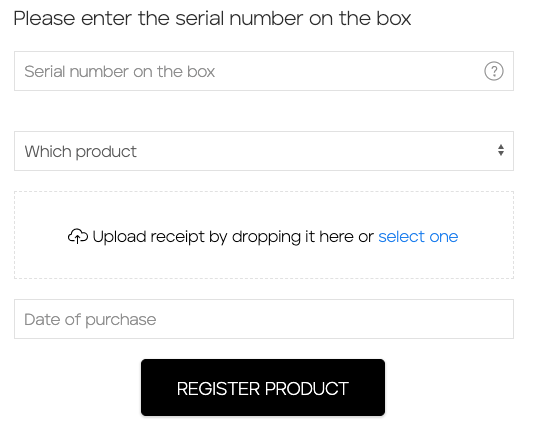
If you have several Sudio products on the same receipt, you only need to register one of them to get the extended warranty on all.
That's it! Your Sudio product's warranty has now been extended. See here for questions and articles about using your Sudio warranty.
The serial number can be found on a sticker attached to the bottom side of the product packaging. The serial number is 9-12 digits long and either a numerical string, barcode, or a QR code (depending on model)
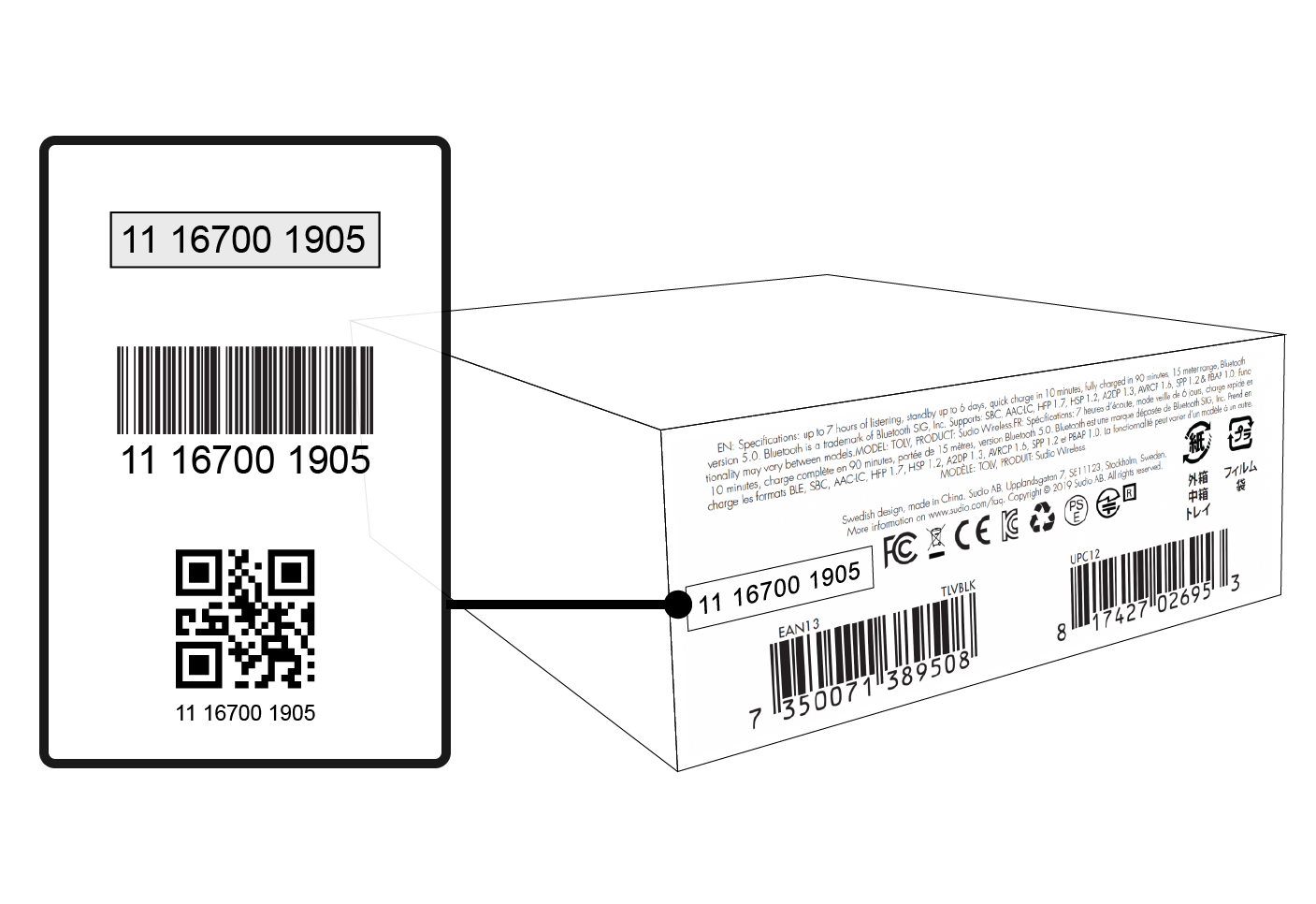
You can always sign up to Sudio Sphere to subscribe to our newsletter and take part in exclusive campaigns and early product releases. There is no need to have a registered Sudio product in the account.
Keep in mind that any purchased Sudio products are not automatically registered to your Sphere account. If you purchase a Sudio product after you have joined Sudio Sphere, the extended warranty will only be valid on products that have been manually added to the account.
Product Comparison
| |
 |
 |
 |
 |
| Nio | Ett | T2 | Fem | |
| $89.00 | $129.00 | $129.00 | $99.00 | |
| Compatibility | Android, iOS | Android, iOS | Android, iOS | Android, iOS |
| Play time | Up to 20h total | Up to 30h total | Up to 35h total | Up to 20h total |
| Range | 10 m | 10 m | 10 m | 10 m |
| Codec | SBC | SBC | SBC | SBC |
| Water resistance | IPX4 | IPX5 | Splash proof | IPX5 |
| Vegan | Yes | Yes | Yes | Case strap in leather |
 |
 |
 |
 |
|
| Perfect for... | Calls |
Commuting |
Working out |
Movies |
|
Adaptive dual-microphone technology
|
Active Noise Cancellation (ANC)
|
Ergonomic shape
|
Passive noise isolation
|
|
| Working out |
Movies |
Commuting |
Calls |
|
|
IPX4 level water resistant |
Warm, balanced sound signature |
Up to 35h playtime |
Real Clear Voice technology |
|
|
Fit & Shape |
Hybrid in-ear |
In-ear |
In-ear |
In-ear |
 |
 |
 |
 |
|
| Buy Nio | Buy Ett | Buy T2 | Buy Fem | |
| Articles & Support | Articles & Support | Articles & Support | Articles & Support | |
| Download User Manual (PDF) | Download User Manual (PDF) | Download User Manual (PDF) | Download User Manual (PDF) | |
Our Fem, Ett earphones, and Femtio speaker are water protected and have IPX rating.
IPX is an official rating that is awarded by passing rigorous testing which are conducted by a third party. Fem, Ett and Femtio are also completely sweat-proof and can be used during exercise.
Fem and Ett earphones have a level 5 water protection rating, which means that the earbuds are water resistant. At this level, the earbuds can handle exposure to low-pressure water jet spray.
However, for an IPX 5 rating, we would like to communicate that there is no guarantee that the earbuds will remain in full operation after activities like swimming or showering with them.
While the earbuds have IPX5 protection, the charging case is not waterproof. If you touch the charging case with wet hands or place the earbuds in the charging case while they are not completely dry, the product might be damaged. Unfortunately, if the earphones are damaged in these cases, they will not be considered a manufacturing defect and will not be eligible for replacement through our warranty.
Femtio speaker has a level 6 water protecting rating. At this level, the speaker can survive strong water jets projected by a 12.5mm nozzle at any angle. Please make sure the lid of the charging port is tightly closed.
However, for an IPX 6 rating, we would like to communicate that there is no guarantee that the speaker will remain in full operation after activities like swimming or showering with them.
Our Ett earphones features transparency mode which is automatically activated during phone calls.
Ett's transparency mode lets ambient noise through so you can better hear yourself speaking during phone calls.
As soon as your phone recognises that a phone call is incoming, Ett will automatically pause what you are listening to and switch to transparency mode, then let you decide whether to answer the phone call or not.
The transparency mode will be on during the call regardless of use of ANC. When you end the phone call, Ett goes back to normal mode or ANC mode, depending on the mode you were on prior to the call.
Our Tolv R, Ett, Regent II, Regent and Klar models are completely vegan friendly.
Please note:
The pouch for Vasa Blå and Tretton model use real leather.
The strap of Tolv and Fem use real leather.
Here are the differences between Tolv and Tolv R:
- Tolv uses a graphene driver while Tolv R uses a dynamic driver.
- Tolv has a total of 35 hours of playtime while Tolv R has 22 hours.
- Tolv R has a plastic case while Tolv’s case is coated with a durable rubber coating.
- Tolv has a leather string attached to the case while the Tolv R does not, making it vegan-friendly.
- Tolv R's earbuds are slightly lighter than Tolv’s earbuds. Also, Tolv R's earbuds have plastic buttons while Tolv's earbuds have metal buttons.
Here are the similarities between Tolv and Tolv R:
- Both Tolv and Tolv R have an auto-pairing function.
- Multi points for the two models are the same: HFP, A2DP, SBC
Here are the differences between Tolv and Fem:
- Fem features four microphones that provide ambient noise reduction making calls crisper and clearer, while Tolv only has one microphone in each earbud.
- Fem features IPX5 sweat/rain/splash protection, while Tolv does not have an IPX rating.
- Fem has touch control, while Tolv has metal buttons.
- With one full charge, Fem’s maximum playtime is 6 hours while Tolv’s maximum playtime is 7 hours according to our lab test.
Here are the similarities between Tolv and Fem:
- Both Tolv and Fem have an auto-pairing function.
- They both use a graphene driver, which is designed to provide you with an elevated listening experience.
- The multi-points for the two models are the same: HFP, A2DP, SBC